If you are looking for a gaming monitor to play some dark, atmospheric games in the darkroom of your home, then this is the right place for you.
I personally love to play some dark games such as Bloodborne, Soma, Minecraft Dungeons, Blair Witch, etc, on my wide pc monitor in the darkroom of my home.
Table of Contents
What Are Our Criteria For Choosing The Best Gaming Monitor For The Dark Room Of Your home?
The market is full of gaming monitors, and choosing the right gaming monitor as per our requirements is really a tricky task.
But don’t worry, I’ve listed some of our requirements for choosing the right gaming monitor according to our needs, to make sure we don’t go wrong in our selection.
Our Requirements:
- Black should be deep black.
- The input lag of the gaming monitor must be very low up to 10ms.
- The high refresh rate for a blur-free experience in fast motion or action scenes.
But wait…
Before we proceed further…
If, you are in hurry and don’t have much time to go through the whole article then Here. are our recommended 3 Best Gaming Monitors For the Darkroom go with them because they are the latest and best in the market right now.
Best Overall
Samsung Odyssey G7
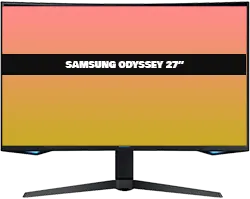
- Size: 32 inches, Curve
- Resolution: 2560×1440
- Refresh Rate: 240Hz with Native FreeSync Variable Refresh Rate
- Panel Type: VA
Top Pick
Alienware 27″ Gaming Monitor

- Size: 27 inches QHD
- Resolution: 2560×1440
- Refresh Rate: 240Hz with NVIDIA G-SYNC ULTIMATE certified.
- Panel Type: IPS
Budget Pick
Gigabyte M27Q

- Size: 27 inches QHD
- Resolution: 2560×1440
- Refresh Rate: 170 Hz with FreeSync.
- Panel Type: IPS
Most IPS panels are easily available on our tight budget but I’ll try to find the best deal on the VA panel display to ensure the best experience while gaming in the darkroom. VA panel is known for producing the darkest deep black.
Most of the gaming monitors from the top brands have some amount of ghosting or black-smearing effect and the major problem with some gaming monitors is that in the darkroom their black is a grey mist not black. I’ll keep in mind that point and will try to list some of those gaming monitors having a very minor or no ghosting or smearing effect and can produce deep pure black.
I personally just want to immerse myself in the movie and don’t want to face any kind of reflection. The same thing happens with a gamer, he just wants to get the real experience and feel the dark atmosphere of the game to enjoy it fullest. I have also kept this point in mind to prepare this top 7 list.
I’ve spent countless hours researching and testing to prepare this ultimate list of best gaming monitors to play games, especially in a dark room and I’m always updating this top 7 list to ensure you’ll get the latest gaming monitors each time when your visit this site.
So without further ado…
Let’s break it down…
Comparison Table
| Monitors List | Gaming Rating | Size | Panel Type | Max Refresh Rate | Variable Refresh Rate | Native Resolution | HDR 10 | Price |
| Samsung Odyssey G8 | 9/10 | 32″ | VA | 240 Hz | Yes | 3840 x 2160 | Yes | View On Amazon |
| Dell Alienware | 8.3/10 | 27″ | IPS | 240 Hz | Yes | 2560 x 1440 | Yes | View On Amazon |
| Asus Rog Strix | 8.4/10 | 27″ | IPS | 170 Hz | Yes | 2560 x1440 | Yes | View On Amazon |
| MSI Optix QHD | 8.4/10 | 27″ | IPS | 165 Hz | Yes | 2560 x 1440 | Yes | View On Amazon |
| LG Ultragear | 8.5/10 | 27″ | IPS | 180 Hz | Yes | 2560 x 1440 | Yes | View On Amazon |
| Acer Nitro WQHD | 8.5/10 | 27″ | IPS | 170 Hz | Yes | 2560 x 1440 | Yes | View On Amazon |
| Gigabyte M27Q | 8.4/10 | 27″ | IPS | 170 Hz | Yes | 2560 x 1440 | Yes | View On Amazon |
7 Best Gaming Monitors For Dark Room In-Depth Review And Detailed Buying Guide
Best 1440P Gaming Monitor For Dark Room
Best Overall
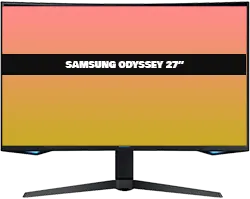
1. Samsung Odyssey G7 WQHD Gaming Monitor For Dark Room
- Size: 32 inches, Curve
- Resolution: 2560×1440
- Refresh Rate: 240Hz with Native FreeSync Variable Refresh Rate
- Panel Type: VA
This is one of the best gaming monitors with a 1ms response time. It has 240 Hz high refresh rate which is very important for a blur-free gaming experience.
Ordinary gaming monitors don’t have the capability to match the frame rate with the graphics card. Thanks to Nvidia G-SYNC & FREE SYNC which ensure you can see each and every frame and put your enemy in the dirt without experiencing dropping frame issues.
Latest Model with 4K resolution

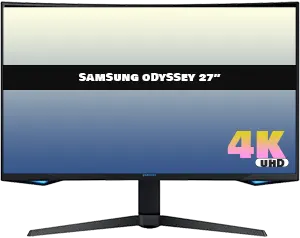
Samsung Odyssey Neo G8 has many advantages over this G7 model such as improved screen coating, Free Sync variable refresh rate support, and better control in local dimming (Plus point for gaming in a dark room) It supports the latest 4K games in a high frame rate because it comes with HDMI 2.1 which has high bandwidth.
The only con is its price. This is a feature-rich gaming monitor if you can afford it.
Check the latest price here
I really impressed with its response time which is outstanding at 60Hz and 240Hz. Point out that you need a DSC (Display Port Compression) GPU to achieve 240 Hz 10-bit color otherwise you only end up with 8bit.
The display is Curved 1000R. This is the same as our eye curvature. It reduces eye strain and maximizes immersion. It has HDR600 which is noticeable in some games but I found it is the same as SDR and not bright enough to bring out the highlights in the HDR mode.
Overall the display is amazing for media creation because you don’t need to scroll too much due to the wide and large size of the display. For multimedia consumption, the display is very good.
But due to the narrow viewing angle, this is not good for watching movies with a big group of friends, but it’s an amazing display for watching movies and playing games in the darkroom due to its black is deep because of its VA panel.
Pros
- The display is 1000R curved which is very effective to reduce the strain on your eye.
- Great contrast ratio.
- It has a 10-bit 240Hz refresh rate for the smoothest gaming experience at 1440P resolution.
- Blacks are deep black for a better experience in the darkroom.
- Colors are vivid and nice due to the decent coverage of Adobe RGB color space
- Comes with adjustment settings for the game, response time, performance, etc.
Cons
- The only con of this display is the narrow viewing angle, but this is not a cause if you are going to play games in a dark room.

2. Alienware 27 Gaming Monitor
- Size: 27 inches QHD
- Resolution: 2560×1440
- Refresh Rate: 240Hz with NVIDIA G-SYNC ULTIMATE certified.
- Panel Type: IPS
This is another one of the best 1440P gaming monitors From Dell. This is Alienware AW2721D ( Latest Model). This gaming monitor is perfect for darkroom gaming after the Samsung Odyssey. This is a display panel based on IPS technology.
To achieve excellent highlights and deeper black it has VESA DisplayHDR™ 600 which provides an amazing real-time contrast ratio. The brightness of this display panel is 450 nits which is 100 nits more than the Samsung Odyssey which has 350 nits of brightness.
Let’s talk about the DCI P3 color gamut coverage which is 98% in Alienware and 95% in Samsung Odyssey. I think this is not a fair comparison between the two different display technology.
Which one looks better?
Samsung is a VA panel that has better-looking black levels which makes it a perfect monitor for watching content like Netflix, movies, and gaming in a dark room, but in terms of color reproduction, both displays are good. Both the displays come with HDR 600 and its performance on both displays is ok.
Input Lag Comparison: Odyssey comes with Nvidia G-SYNC compatibility which is also called FREE-SYNC. It is not the fastest G-SYNC and doesn’t come with a native G-SYNC processor.
On the other hand, Alienware comes with G-SYNC Ultimate which is a real G-SYNC processor and this creates a big difference between the two. You will not feel a minute amount of input leg in Alienware as compared with the Odyssey. But I have never experienced any terrible screen tearing experience with Odyssey.
G-SYNC is important if you like to play story games, where the frame rate goes high up to 140 and then goes down up to 100 or 90 to experience smoothness on the game, and G-SYNC becomes less important if you play games with max FPS.
Response Time: No doubt the Alienware is a more responsive and faster gaming monitor as compared with Odyssey G7.
Warranty: I think this section will give you more peace of mind if you are confused between Odyssey and Alienware. Odyssey G7 comes with only 1 year of warranty whereas Alienware comes with 3 years of warranty.
Price: The price makes it much easier to decide which gaming monitor is for you. Samsung Odyssey G7 will cost you much cheaper than Alienware. It will cost you between $500 to $600 and Alienware will cost you around $700.
Pros
- Fastest and most responsive 1440P Gaming monitor.
- Comes with an IPS panel for a better viewing angle.
- Its G-SYNC Ultimate has a real G-SYNC processor for smooth and tear-free action.
- Comes with 3 years of warranty.
- Comes with a wide viewing angle.
- Its reflection handling is just amazing.
Cons
- The contrast ratio is not as great as you will find in Odyssey G7.
- Its blacks are not deep black.
- HDR support is missing.

3. Asus Rog Strix 27″ 2K HDR Gaming Monitor
- Size: 27 inches QHD
- Resolution: 2560×1440
- Refresh Rate: 240Hz with NVIDIA G-SYNC
- Panel Type: IPS
The third gaming monitor in this list is from Asus ROG XG27AQM. This is a 27″ WQHD HDR gaming monitor with a refresh rate of 270Hz. The monitor looks cool with the spaceship-like texture over its body.
I really like the color mode of this monitor body. It has 5 different light sequences, 3 of which have 6 different colors and you can choose as per your test. The Aura Sync lightning feature is very helpful to configure the light of the monitor body.
One of the life-savior features of this gaming monitor is a large hole on its stand for cable management. This is better than the Alienware AW2721D which has a coin-size hole on its stand. The screen has a matte Anti-Glare coating which works perfectly to reduce reflection without making images grainy.
The monitor is best for gaming in a dark room but this is not tended for watching content. The IPS Glow and IPS Bleed situations are very comparable with other IPS gaming monitors. Many users claim that their monitor has a Bleeding issue but this is not the case for all the panels. If you find your panel has a light bleed problem, replace it immediately.
In overdrive testing, I found the UFO started showing overshoot on overdrive test 5, and overclocking doesn’t make any improvement in the situation. I’ve also tested this monitor in down refresh rate with different Hz and didn’t notice any ghosting or overshoot issue in any of the refresh rates, even though I found this is one of the smoothest displays, in this category.
The monitor comes with HDR400. HDR content looks great with a peak brightness of 400nits, due to the lack of local dimming and high contrast ratio it is useless. Its visual settings are much easier to configure they are neither too clumsy nor too limited.
The colors of this monitor are good enough to give you an immersive gaming experience in the darkroom. Its dark colors look awesome in some dark scenes. The sRGB mode of this display is terrible and it washed out the colors of the picture.
The monitor has some cons such as it is way too heavy which makes it difficult to move from one place to another. It has no speakers, a type c port, and a headphone jack. But many users don’t have an issue with that.
Overall the monitor is perfect for decent immersive gaming in a dark room as it is super buttery smooth and crisp when you play games on it. Even it is better than other monitors having similar specs.
Pros
- The large hole on its stands for cable management.
- Elegant RGB lighting.
- Its Anti-Glare is just amazing.
- Buttery smooth and lag-free gaming experience.
- Nice Overdrive and Overclock.
Cons
- Overdrive 5 causes overshoot.
- No speakers, type c port.
- Its weight is heavy which makes it difficult to move around.
Best Midrange 1440P Gaming Monitors For Dark Room

4. MSI Optix 27 QHD Gaming Monitor IPS Panel
- Size: 27 inches QHD
- Resolution: 2560×1440
- Refresh Rate: 165Hz
- Panel Type: IPS
If you are looking for a mid-range gaming monitor for your darkroom then you will definitely come across MSI Optix.
Let’s find out if this gaming monitor is worth buying or not.
The monitor feels solid and is made of solid plastic. It has a rectangular base which is quite different from the other MSI monitors and takes very less space on the table. It has a wide swingle range so that you can adjust it at your convenience.
The gaming monitor has no local dimming feature, and its contrast ratio is average as you will find in the majority of IPS panels. Its HDR performance is the same as Its SDR performance due to the lack of HDR peak brightness.
Its refresh rate is 165 Hz with FreeSYNC and G-SYNC compatibility which reduce screen tearing, and due to its amazing response time, the motion looks clear and blur-free. I found the colors of this monitor to look oversaturated and vibrant out of the box, and need calibration.
The gaming performance of this monitor is just amazing. I didn’t face any motion blur in fast-moving scenes, also it has extremely low input lag. The monitor is also very useful for content creators and media consumption. Its wide viewing angle delivers crisp images and text.
Overall this gaming monitor is best for gaming but due to the mediocre contrast ratio, its blacks look grey which makes it not good for a darkroom.
Pros
- The wide viewing angle and 1440P resolution make it perfect for media consumption and for office work.
- Extremely low input leg, incredible response time, and high refresh rate make it perfect for smooth and blur-free gaming.
- 165 Hz refresh rate with VRR support.
Cons
- Mediocre contrast ratio.
- It’s black looks grey which makes it imperfect for a darkroom.
- Its colors are overly vibrant and need calibration.

5. LG 27 Gaming Monitor
- Size: 27 inches QHD
- Resolution: 2560×1440
- Refresh Rate: 165 Hz.
- Panel Type: IPS
If you come across this gaming monitor then you have to be aware of the…
Which gaming monitor is not suitable for use in a dark room?
LG doesn’t try to experiment with the design of its monitors. All of its monitors are identical in their design. The red accents provide a little bit of a gaming touch to this monitor.
The chevron-shaped stand looks great and takes less space on your table but not a good design in my point of view because it is unable to keep the monitor stable.
The back panel of this monitor is plain without any RGB lighting effect which is very common in a gaming monitor these days. Its stand has not any notch for cable management. Its borders are thin which makes it perfect for a 2 or 3 monitors setup.
The monitor is not good for a dark room because of its poor contrast ratio. Black looks grey and due to the absence of a local dimming feature, its contrast ratio can not be improved.
Its SDR peak brightness is decent and also has good peak brightness in HDR mode. The Anit-glare property of this display is decent. I didn’t notice any reflection in the bright room.
Its backlight is completely flicker-free. It is helpful to reduce eye strain during gaming. The monitor comes with a 165Hz native refresh rate which can be overclocked up to 185Hz. The LG gaming monitor comes with a very high refresh rate and you can achieve a max refresh rate of up to 144Hz through the HDMI port.
The monitor is certified with Nvidia G-SYNC which works with its display port. It also supports AMD FreeSYNC variable refresh rate to reduce tearing.
Overall the Gaming monitor from LG is perfect for gaming, office work, and multimedia consumption. HDR gaming on it is also decent, but you will face issues due to its poor contrast ratio when you play games in a dark room.
Pros
- The monitor has low input lag, decent response time, and outstanding color accuracy.
- It has a 165Hz native refresh rate that can be overclocked up to 185Hz.
- It supports Nvidia G-Sync as well as AMD FreeSync to reduce tearing.
Cons
- Poor contrast ratio.
- Its stand only rotates in one direction and it has no hole for cable management.
- Local dimming is missing.
Best Budget 1440P Gaming Monitor For Dark Room

6. Acer Nitro 27″ WQHD Gaming Monitor
- Size: 27 inches QHD
- Resolution: 2560×1440
- Refresh Rate: 170Hz (Free-Sync)
- Panel Type: IPS
The Nitro series of Acer is very famous for laptops and monitors. Let’s see if this gaming monitor has met our expectations or not.
The design of this gaming monitor is pretty simple. It has a flat-screen, thin bezels on the three sides, and a bottom thick bezel. Its back panel is also very simple and not designed as it can appeal to an aggressive gamer.
Its base is rounded and the column is made of metal. It takes up very less space on the table. You can swivel it to 360° with the help of a metal sheet underneath the plastic base. For cable management, it has a clip at the base.
Overall the build quality is mediocre and this is obvious as it is a budget-oriented model so we can’t expect top-notch built quality here. It has one display port having a bandwidth of 1.2 DP. It means you will only get 8 bits of color depth in max refresh rate through this port and 10-bit color depth will limit your refresh rate to 120 Hz.
It has 2 HDMI 2.0 ports which deliver 8-bit color depth by limiting its refresh rate to 144Hz and 10-bit color depth at a very low refresh rate which is 60Hz. It has no USB type C port but 4 USB 3.0 ports and a headphone jack.
The contrast ratio of this display is average which results the black looking greyish on the panel, especially in the darkroom. Some gaming monitors come with a local dimming feature to overcome this issue but this monitor doesn’t have this feature.
Its SDR peak brightness is decent and can handle the glare of a bright room very well. The HDR peak brightness is ok and not that much that can improve your HDR gaming experience. This is very common in most budget gaming IPS monitors.
Acer’s upcoming firmware update namely 4b0e provides more command on the on-screen brightness settings to enhance its peak brightness in HDR mode.
The monitor comes with decent sRGB color accuracy out of the box. Its color accuracy and white balance are decent and don’t oversaturate images. This property makes it perfect for gaming, content creation, and other productivity works where you have to play with colors.
Overall the gaming monitor comes with an excellent refresh rate and response time. It has the support of G-Sync and Free-Sync means it is compatible with both Nvidia and AMD graphics cards.
Pros
- Wide viewing angle with a wide display.
- High peak brightness in SDR.
- VRR and BFI supported.
- Wide color gamut and amazing response time and ergonomics.
Cons
- Poor contrast ratio.
- Simple look and design.

7. Gigabyte M27Q Gaming Monitor
- Size: 27 inches QHD
- Resolution: 2560×1440
- Refresh Rate: 170 Hz with FreeSync.
- Panel Type: IPS
This gaming monitor is better than Acer Nitro on some points. Both the gaming monitors (Acer and Gigabyte) come with the same size, same refresh rate, and have lots of similarities but Gigabyte is slightly brighter in SRD and it has a wider color gamut than the Acer Nitro.
The built quality and looks of the Gigabyte gaming monitor are better than the Acer Nitro gaming monitor. I like the design of its back panel. Acer Nitro comes with better ergonomics. Its swivel adjustment and portrait rotation are better than the Gigabyte.
Gigabyte has some additional features such as Type C connectivity, a built-in KVM switch, and a BGR subpixel layout. The stand of Gigabyte is better than Acer Nitro 5 it doesn’t wobble as I found in Acer Nitro. The contrast ratio of Gigabyte is slightly better than the Acer nitro which is 1184 as compared to Acer nitro which has a contrast ratio of 1029.
Both the monitors don’t have the local dimming feature to improve the contrast ratio. The SDR peak brightness of Gigabyte is better than the Acer which is higher than the listed number of 350cd/m2. The HDR peak brightness of both monitors is identical.
The colors and white balance is decent in both monitors but the gigabyte has a wider color gamut as compared to Acer Nitro. Both the monitors can handle reflection pretty well but the text clarity is better in Acer than in the Gigabyte.
The response time in Acer nitro is better than the Gigabyte. If you are confused between the Gigabyte and Acer Nitro then it depends on many factors. Gigabyte comes with some additional features whereas Nitro comes with better response time in Max refresh rate and min (60 Hz). The price of the nitro is less than the Gigabyte.
Pros
- It is a wider screen that has a large resolution for a better gaming experience.
- Decent response time.
- VRR support.
- KVM mode to control two devices at the same time.
Cons
- Its ergonomics are poorly designed.
- Greyish effect in black in a dark room.
How To Choose A Gaming Monitor For Dark Room? (In-Depth Buying Guide)
Having the right gaming monitor to play the latest AAA titles with the max possible settings is the dream of every gamer.
So the question is how to choose the right gaming monitor to play the latest AAA games in the darkroom.
The solution is here.
This short buying guide will help you to understand each detail so that you can buy a new gaming monitor to enjoy the game in the darkroom.
The Size Of The Monitor
The bigger the screen the bigger the pleasure, but this is not that simple. I big display does not necessarily provide a great viewing experience unless it has proper pixel density.
Pixel density means how many pixels per inch area on the display of the monitor.
The image will be pixelated with very low pixel density and this is because of the lack of space and having less detail at the same time.
Similarly having too many pixels per inch means lots of detail as well as lots of space. You need to scale up the image to read even the text on the images. It depends on the App which you are going to use. Whether it supports scaling or not.
Which Size Monitor Is Best For Gaming In The Dark Room?
There are several different screen sizes are available in the market. Ideally, a 27″ screen size is perfect for the majority of hardcore gamers.
The size of the screen matters a lot because too small a display is unable to show every single detail of the warzone, whereas a too-large display makes your head puzzle to find out the detail of the same from one corner of the screen to another.
Resolution Of The Gaming Monitor
A gaming monitor having a screen resolution of 2560×1440 which is known as WQHD is ideal these days. The pixel density of this monitor should be 109 PPI for a better viewing experience. These monitors are best to serve enough screen space and details.
Refresh Rate
Refresh rate makes your gaming experience smoother and enjoyable with fast-moving elements or action scenes such as in a racing game.
The maximum refresh rate of your monitor allows you to see fast-moving objects clearly and smoothly so that you can shoot them or take the necessary action accurately.
Always choose a gaming monitor having more than a 100hz refresh rate. It would be better to have either 144hz or higher for a better gaming experience.
Different Types Of Panel
There are three types of Monitors available in the market:
- TN
- VA
- IPS
TA panels are inexpensive and are used by competitive gamers due to their fast response time (1ms GTG). That means the pictures can change from one shed of grey to another in 1 millisecond. This is an effective technique to reduce the motion blur and trailing of the image in fast-moving scenes.
The major disadvantage of a TN monitor is its poor viewing angle and below-average color reproduction.
VA panel or Vertical Angle Panel is capable to give an amazing contrast ratio with the highest peak brightness. It generates deep dark color to the shadow on the image and can balance the bright and black colors.
Earlier VA panel has an issue with their poor response time but now some best VA panel-based monitors such as Samsung Curve G7 has a response time as fast as you will find in TN monitors.
IPS panels or In-Plane Switching monitors are known for their most accurate and consistent color reproduction. Their viewing angles are far better than any other monitor. But their contrast ratio is not that much high as you will see in a VA panel-based gaming monitor.
It has a better response time and the ghosting effect is almost negligible in fast gaming scenes. IPS glow is a common problem with this monitor and you can easily notice it at the corner of the display when the excess amount of light passes through the screen.
Response Time
Response time is a very important criterion to choose the right gaming monitor to get an optimum gaming experience. It is a time in which a monitor shifts from one color to another and it is major in a millisecond.
A monitor with 1ms GtG (Grey to Grey Pixel Transition) response time shows very minimum or no visual trailing in the fast games. Some gaming monitors come with 1ms MPRT(Moving Picture Response Time) Which is different from GtG and measures differently.
Nvidia GSync And AMD FreeSync
If you are a gamer then you are definitely familiar with these two terms. Some monitors come with either Nvidia-GSYNC, AMD FreeSYNC, or both.
These technologies come with variable refresh rates. Your monitor can change its refresh rate dynamically using these two technologies.
What is the use of G-Sync and FreeSync?
These technologies are useful to reduce the risk of visual artifacts such as screen tearing and stuttering without affecting the input lag.
G-SYNC can be used by a display port and by an HDMI 2.1 port which is an upgraded version of HDMI, while FreeSYNC can be used by a Display port and HDMI port.
G-SYNC comes with the following benefits:
- It has a wide dynamic refresh rate range.
- Variable overdrive.
- Low input lag.
G-SYNC is available with these graphics cards:
| PC G-SYNC requires NVIDIA GeForce® GTX 650 Ti BOOST GPU or higher. |
| For laptops connected with an external monitor: NVIDIA GeForce® GTX 980M, GTX 970M, or GTX 965M GPU or higher. |
| For Laptop Display: NVIDIA GeForce® GTX 980M, GTX 970M, or GTX 965M GPU or higher. SLI configurations are also supported. |
What Is HDR?
HDR stands for High Dynamic Range. It increases the brightness, color gamut, and contrast of the game or movie.
If you want to enjoy HDR with your monitor then your monitor must have the following features such as:
- 1000 nits peak luminance.
- 20,000:1 contrast ratio.
- At least 93% DCI-P3 Color Gamut.
Local dimming plays an important role to achieve the peak brightness and contrast ratio to enjoy HDR truly which is only available with some most expensive gaming monitors.
Today many gaming monitors come with HDR support but they are not real HDR, it’s a glimpse rather.
If you are buying a gaming monitor with HDR support so must go with at least an HDR600 certificate to enjoy noticeable HDR output.
Motion Blur
I have never felt any motion blur in the golf ball on my old CRT monitor. But the modern monitor does.
Backlight strobing technology is used to reduce the motion blur which is known by many names such as:
| 1. MBR (Motion blur Reduction) in 1 MS. 2. Nvidia ULMB (Ultra Low Motion Blur). |
| 3. Extreme Low Motion Blur. |
| 4. MPRT (Moving Picture Response Time) in 1 Ms. |
When you enable this feature, it tries to reduce motion blur from fast-moving objects but it decreases the max brightness of the monitor.
Wrap Up On Best Gaming Monitors For Dark Room
Not every monitor is good to play games in a dark room. A monitor with a good contrast ratio and local dimming feature with maximum peak SDR brightness is an ideal choice for an immersive gaming experience in the darkroom of your home.
To keep in mind all the parameters, I’ve listed some best and latest gaming monitors in this article so that you don’t have to struggle with cumbersome research and the time that you save from this can be utilized to enjoy the game.


